A look into the world of Deep Learning
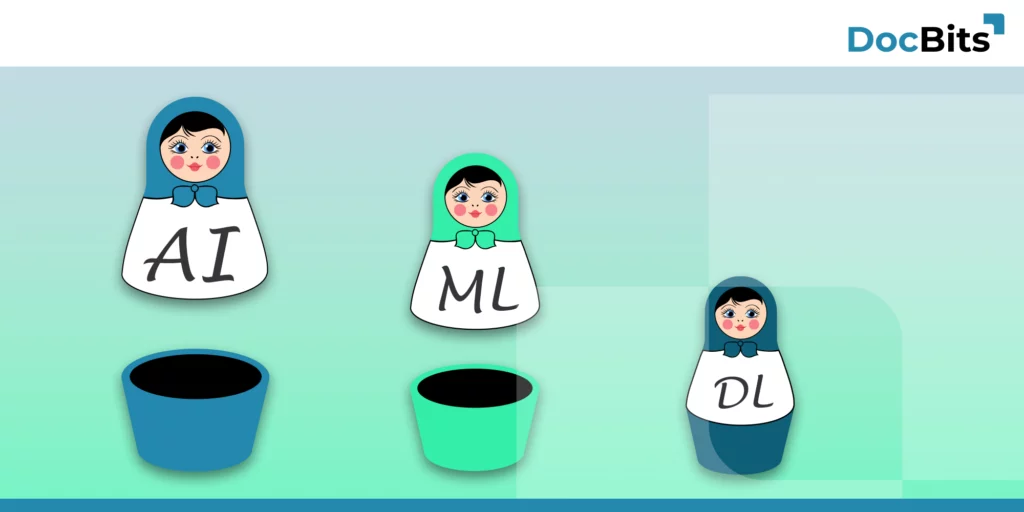
In today’s digital world, where data is abundant, Artificial Intelligence (AI) plays a crucial role. Under the broad umbrella of AI, there is a specific and powerful technology called Deep Learning.
Machine Learning
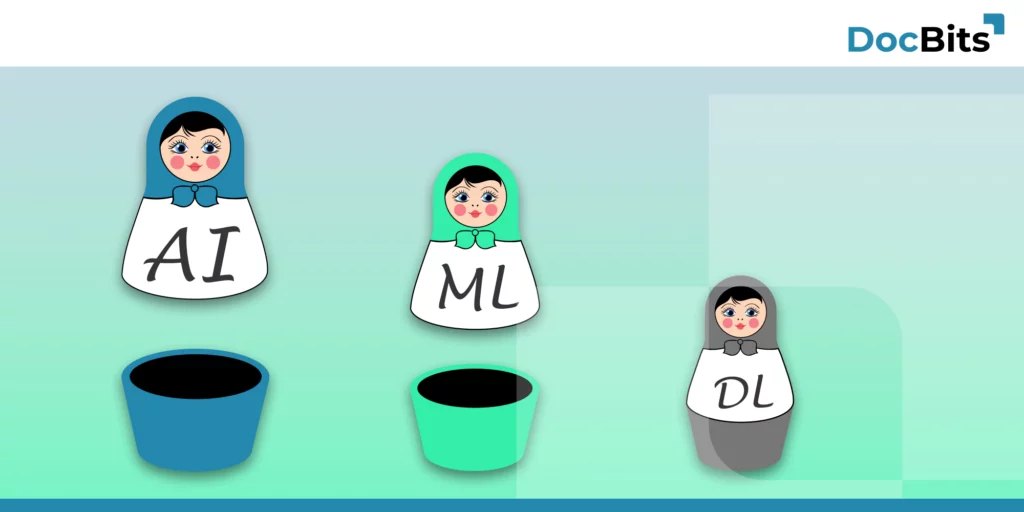
Part of AI & the future of the data revolution: Today’s world revolves around data – from analyzing massive data sets to predicting trends. In this era of digitization and automation, machine learning (ML) is at the center of it all.
Increase productivity with DocBits
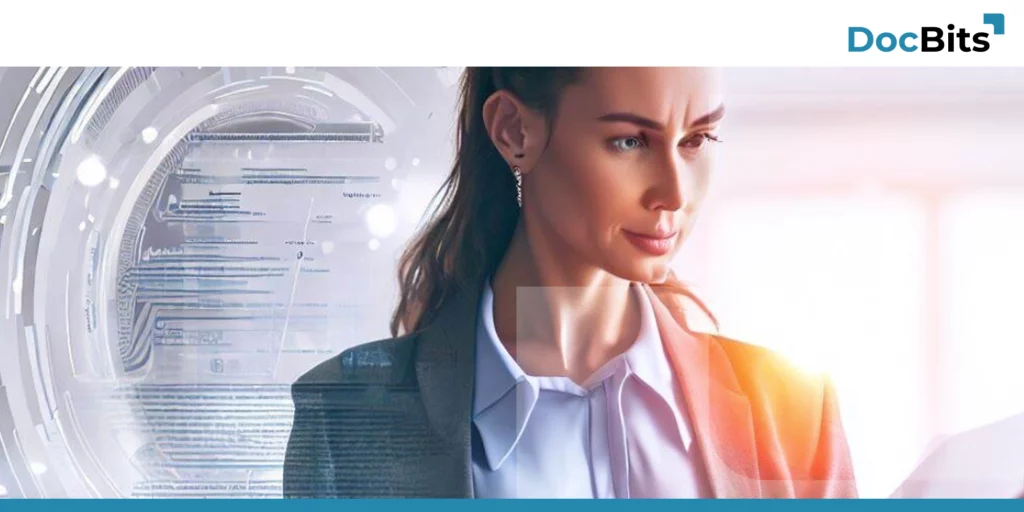
In today’s competitive business environment, streamlining invoice capture processes is crucial for enhancing efficiency and maintaining a healthy cash flow. Manual data entry can be time-consuming and error-prone, leading to delays and inaccuracies.
DocBits: For Efficient Business Processes
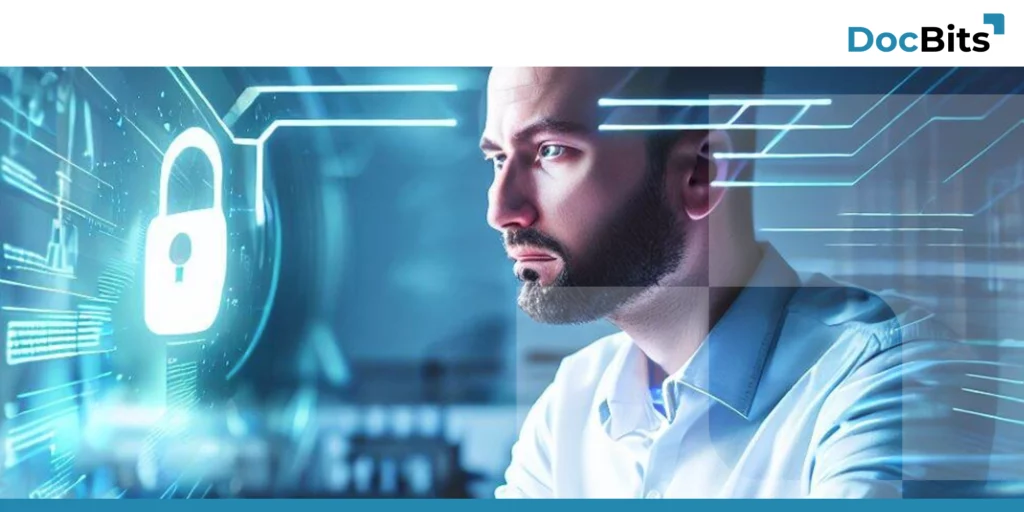
In today’s competitive business environment, streamlining invoice capture processes is crucial for enhancing efficiency and maintaining a healthy cash flow.
Introducing DocBits

In today’s fast-paced business environment, managing invoices and documents can become a daunting task. Organizations are constantly searching for solutions that can streamline their processes, reduce errors, and save valuable time.
Credit note

A special invoice is a credit note / billing credit note. Unlike a traditional invoice, a credit note is not written by the service provider, but by the service recipient (“customer”). This is why the settlement credit note is also called a “reverse invoice”.