Cloud vs. On-Primes
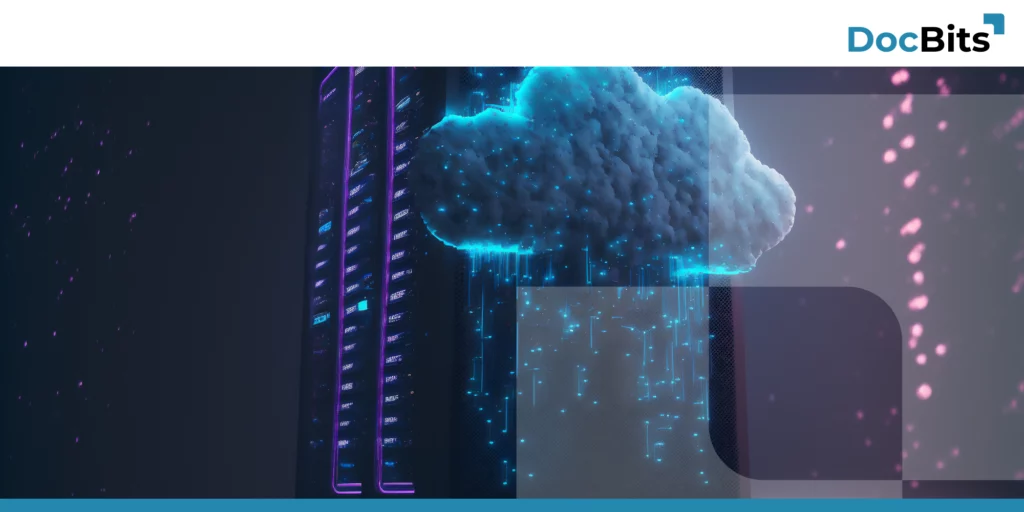
Today, digitization is a key factor for companies that want to stay ahead of the competition. IT infrastructures play a decisive role in this. However, companies are faced with the question of which IT infrastructure is best for them: cloud or on-premises?
DocBits Integration to Infor

DocBits is the newest document capturing software and solution developed by FELLOWPRO and it’s a completely AI and cloud-based solution
DocBits Demo
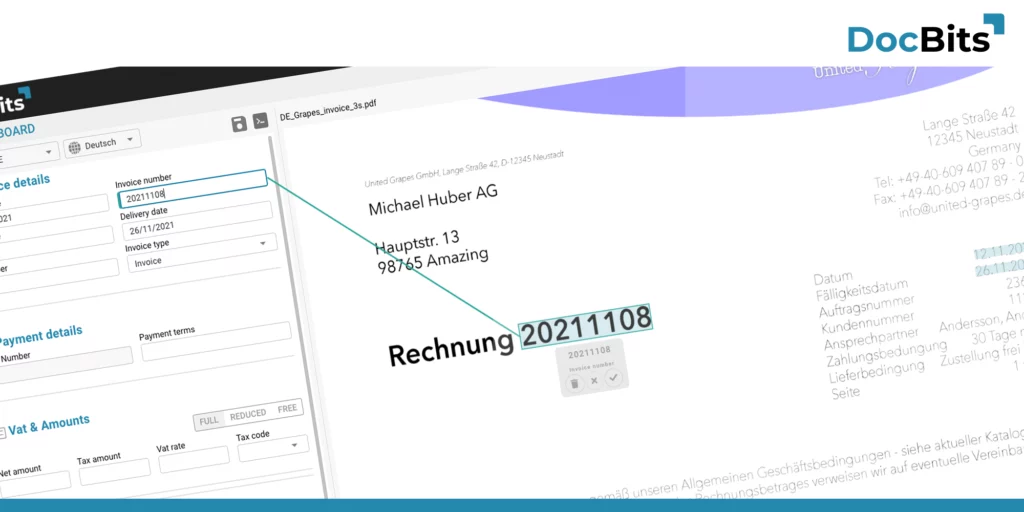
DocBits Integration with Infor IDM and Infor LN or Infor M3 – Infor OS makes it easy to integrated other application.