We have received the order and it is being processed…
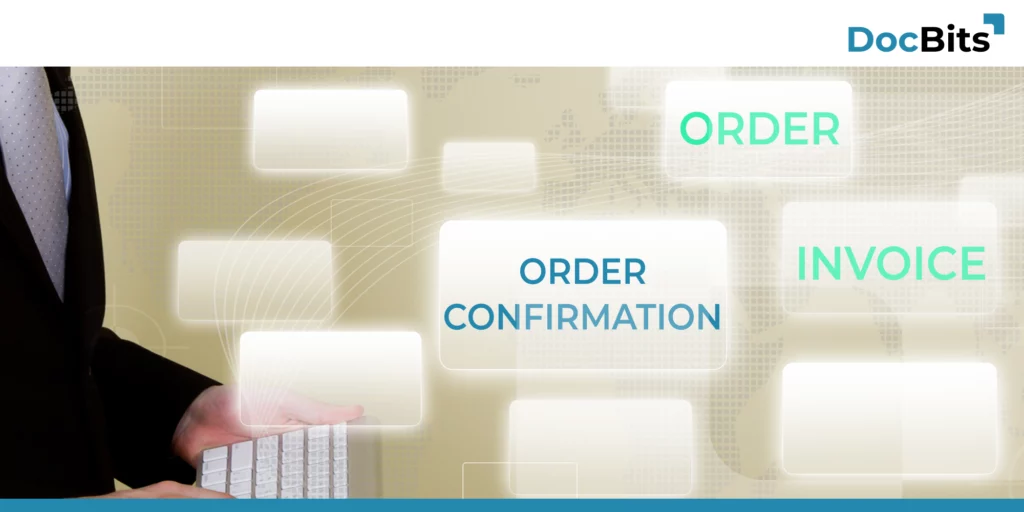
Ever heard or received a message of this kind? For sure. Everyone who has ordered from Amazon, has also ever received a message about the acceptance of his order. This message is nothing more than the so-called order confirmation (AB).
Documents in daily business

In every company, many documents come in and out every day. Some of them are still paper-based in many companies, while the other part reaches companies via the digital, electronic path, such as by e-mail or even online forms. All these documents can and must be processed digitally.