The power of robotic process automation

In the ever-changing business world, efficiency is the key to success. Companies are looking for innovative solutions to optimise their processes and increase their productivity.
DocBits Article Modules Auto Accounting

Your 24/7 employee In the digital age, efficiency is the key to success. Companies are constantly looking for ways to optimise their operations and save time and resources in the process.
The power of automation
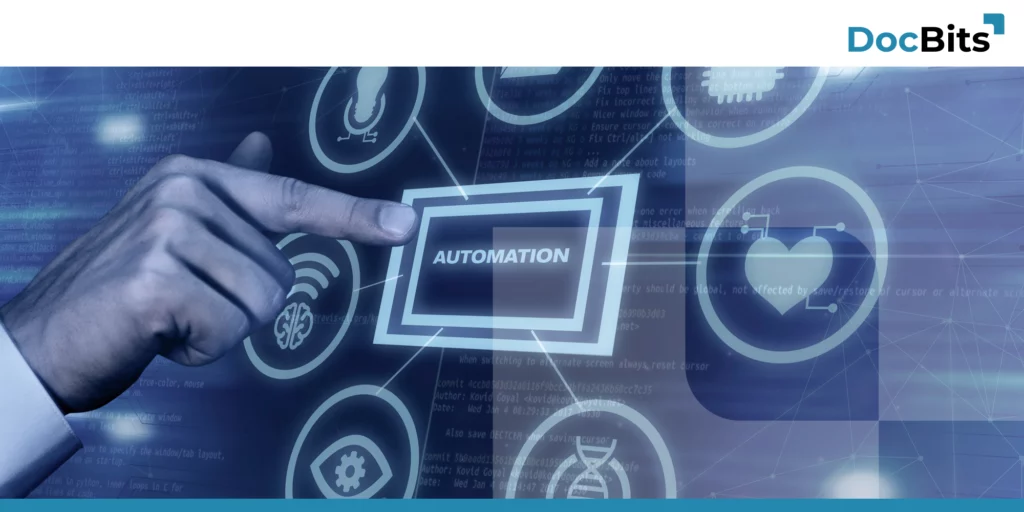
In an increasingly digitised business world, intelligent document processing is becoming more and more important. In this blog post, we will take an in-depth look at the importance of automation in these areas.
Increased efficiency and competitive advantages

In today’s dynamic business environment, it is critical to continuously improve a company’s efficiency and productivity in order to remain competitive.
Documents in daily business

In every company, many documents come in and out every day. Some of them are still paper-based in many companies, while the other part reaches companies via the digital, electronic path, such as by e-mail or even online forms. All these documents can and must be processed digitally.
Optimize your processes
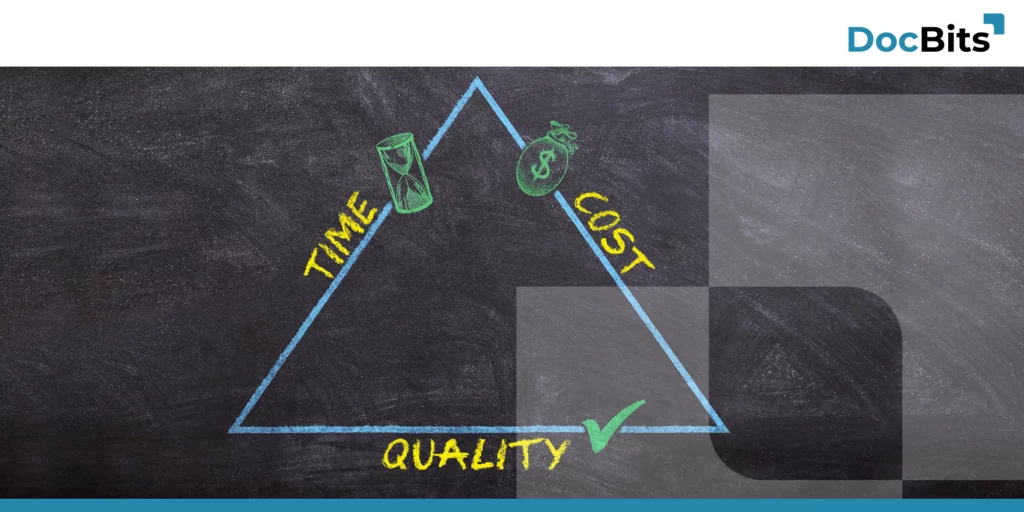
Process optimization – Who doesn’t want that? If there is a way to improve and simplify certain processes and procedures in a company, it would be pretty stupid not to use it.