What do you think is meant by this? The voices in our head? No, it’s not that bad. What is meant in this case are forms. Nobody likes them but still they define our everyday life, be it privately or in the company, but especially in our governmental affairs 😅. You might think that our authorities love forms. It feels like you have to fill out a new form for every single process.
A form is a standardized tool for capturing, viewing, and preparing data, which often occurs for similar business cases. Or in other words: A form is a document that serves as a generally valid form and is only completed by the insertion of individual components.
The structure of a form varies depending on its purpose and audience, but in general a form consists of several components:
When constructing a form, you should always make sure that it is easy and user-friendly and that users can enter their data quickly and efficiently. A clear and organized structure can help ensure that a form can be filled out without any problems.
Basically, there are two types of forms. Those that merely serve as proof of an activity and those that trigger a follow-up process.
Depending on the requirements and target groups, forms can come in different forms such as an online form that is filled out and sent directly on the Internet, a paper form where a printed version is filled out and handed in or sent by mail, a PDF form, a digital form that is filled out on a PC and sent by mail or online platform, or an HTML form that is imbedded in a web page and can be filled out and sent directly online.
Forms are used in many fields. Some examples are:
Forms can and should make our daily work easier. They allow work tasks to be completed in a standardized manner, saving time and minimizing misunderstandings. This is because forms have the goal of providing certain minimum details and minimum information, which helps to eliminate queries.
Today, forms are more and more often made available online, which has the great benefit that they can be filled out easily, quickly and conveniently. However, even though electronic forms are increasingly replacing printed versions, there are still many forms, especially in the healthcare sector, that are filled out by hand.
Whether digital or paper, a form is still a document that needs to be processed.
With DocBits, we offer you a software solution that makes document processing much easier. Thanks to AI swarm intelligence and machine learning, DocBits is able to automatically read in and out any document. It doesn’t matter whether it is a digital or a handwritten form/document.
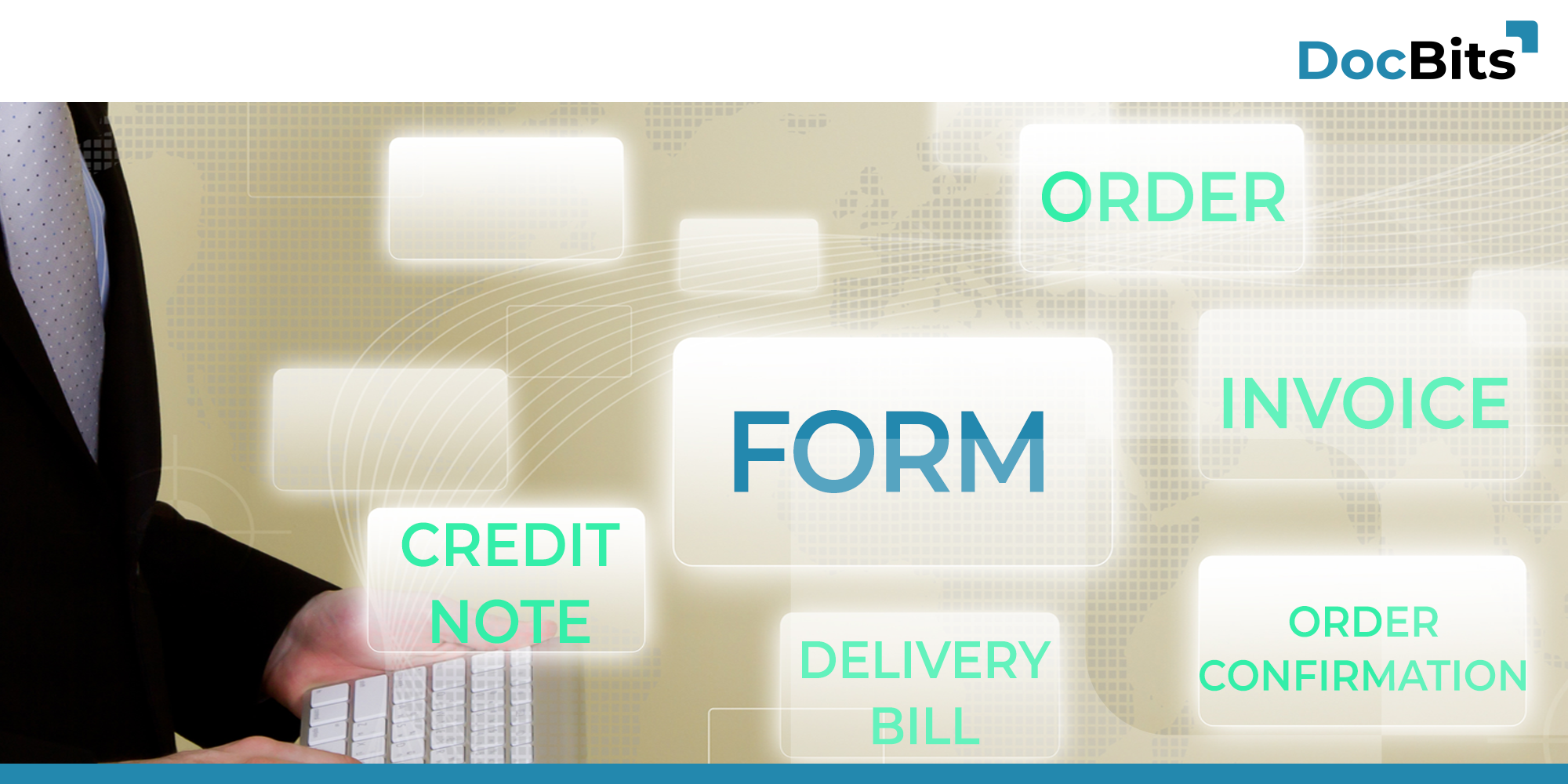
Share: