Transforming Accounts Payable

In the realm of financial operations, the efficiency and accuracy of Accounts Payable (AP) processes are critical for the health and success of any business.
DocBits Article Modules Auto Accounting

Your 24/7 employee In the digital age, efficiency is the key to success. Companies are constantly looking for ways to optimise their operations and save time and resources in the process.
Simplified accounting

For most companies, accounting is a vexed subject and yet, unfortunately, a necessary evil. I’m sure you’ll agree with me when I say that it’s a minority that enjoys bookkeeping.
Process incoming invoices efficiently
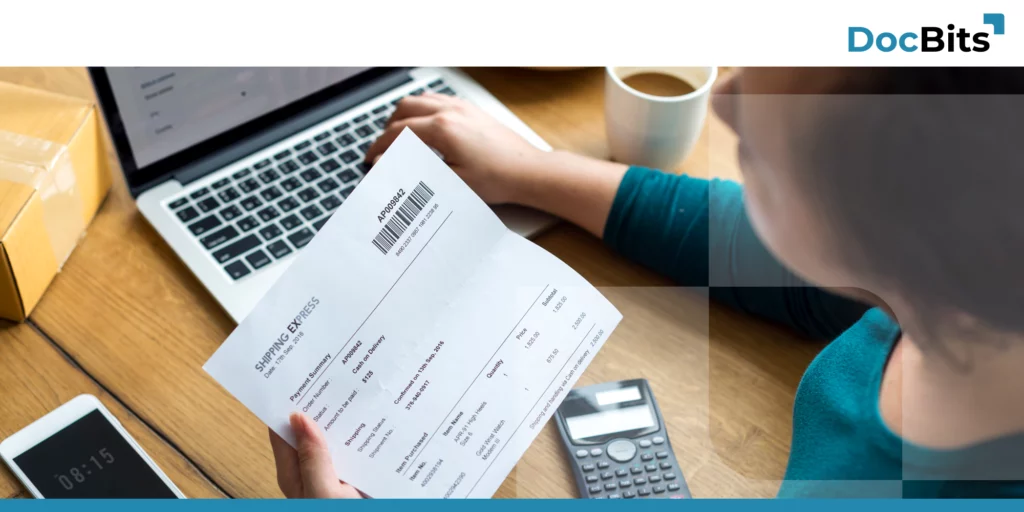
In the past, but also in the present, incoming invoices have been a commonplace but often time-consuming element in business value accounting and financial management.
How low-code platforms with CRM can help you grow your business
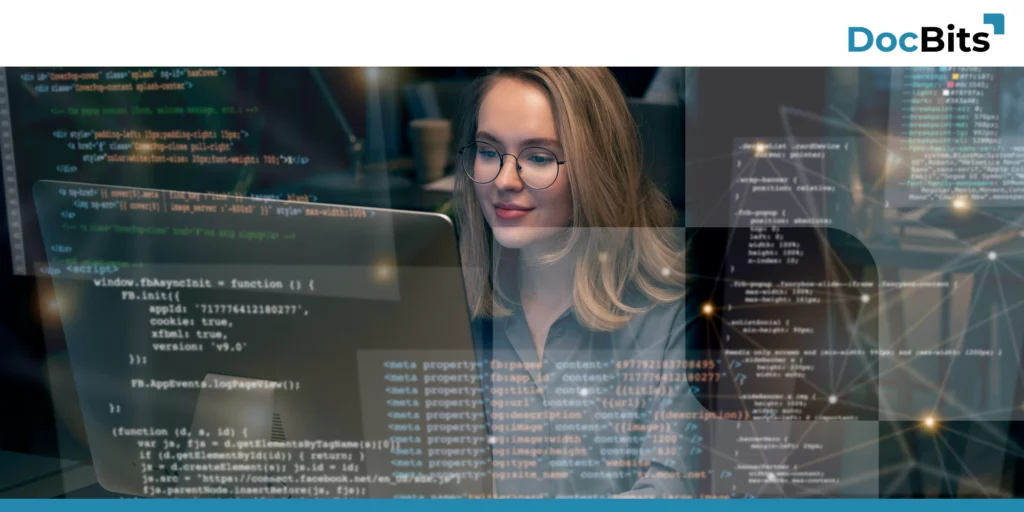
In this blog post, we discuss the benefits of using a low-code platform with CRM to grow your business.